In today’s world, online shopping is very popular. People buy clothes, gadgets, food, and even furniture online. For business owners, this means a big opportunity. They can sell their products to people everywhere, not just in their local areas. But to sell online, you need a website or a store. Shopify is a tool that helps people make online stores easily.
This article will explain Shopify in very simple terms. We’ll go over what Shopify is, how it works, and how you can use it to grow your business. Don’t worry if you’re not very good with English. We’ll keep things easy to understand.
What is Shopify
Shopify is an Online Store Builder
Imagine you have a physical store with products on shelves. When customers come in, they see the products, pick what they like, and buy them. Shopify does the same thing, but online. With Shopify, you can create a website that acts like an online store.
You Don’t Need to Know Coding
Some people may worry about creating a website. They think it’s hard and requires coding or technical skills. But with Shopify, you don’t need coding. Shopify makes things very simple. It gives you templates, which are like ready-made store designs. You just pick a design, add your products, and your store is ready to go.
Shopify Has Everything You Need
With Shopify, you get many tools in one place. You get a website, a shopping cart, payment options, and even tools to help you with marketing. Shopify helps you set up your store, manage products, and handle payments – all in one place.
Why Should You Choose Shopify?
- Simple to Use
Shopify is very easy to use. Even if you are new to technology, you can learn it. Shopify gives you instructions. It also has guides and videos. You can follow them and set up your store step by step. - Affordable for Small Businesses
If you have a small business, you may not have a lot of money to spend. Shopify is affordable. It has different plans. You can choose one that fits your budget. Some plans are as low as $29 per month. - Secure and Reliable
Security is very important online. People need to feel safe when they buy from you. Shopify has strong security. It protects your store and your customers. Shopify also makes sure your store works well all the time. It has a high uptime, which means it doesn’t go offline often. - Built-in Payment System
Shopify Payments is a system that lets people pay directly on your website. You don’t need to add other payment providers. Shopify Payments accepts credit cards, debit cards, and more.
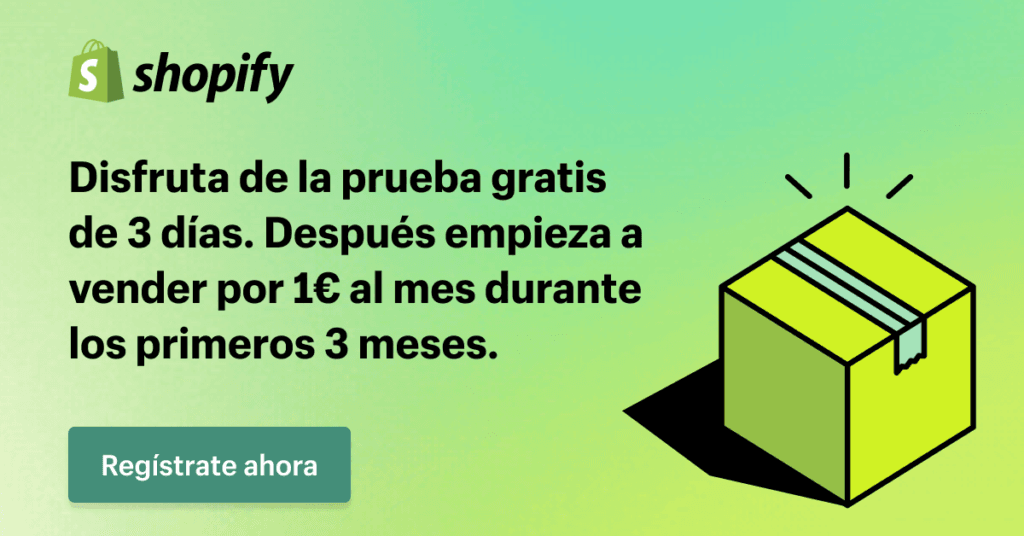
Setting Up Your Shopify Store Step-by-Step
Now that you know why Shopify is a good choice, let’s set up your store.
Step 1: Sign Up
- Go to the Shopify website.
- Click on the button that says “Start free trial.”
- Enter your email, create a password, and fill in other details.
- Once done, click “Create your store.”
Step 2: Choose Your Plan
Shopify has different plans. Each plan offers different features. If you’re a beginner, the Basic plan is good. You can upgrade later if you need more features.
Step 3: Select a Template
A template is a design for your store. Shopify has many templates to choose from. Some templates are free, while others cost money. Choose a template that matches your business.
Step 4: Add Your Products
Now, add the products you want to sell. For each product, add:
- A clear name.
- Price.
- Good photos (show the product from different angles).
- Description (explain the product, its benefits, and any special features).
- Quantity (how many items you have in stock).
Step 5: Set Up Payment Options
Shopify lets you accept many types of payments. You can use Shopify Payments, PayPal, or other options. Choose the option that works best for your customers.
Step 6: Set Up Shipping
If you sell physical products, you need to ship them. Shopify lets you set shipping rates. You can charge by weight, and location, or have free shipping if you want.
Step 7: Launch Your Store
Before launching, review everything. Make sure all products are added and payment is set up. Once ready, click “Go Live.” Your store is now open to the world.
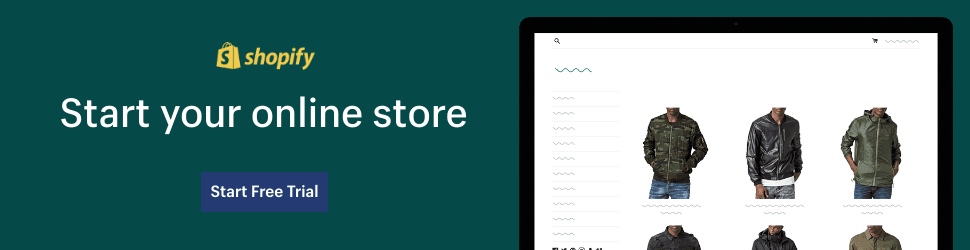
Tips to Make Your Shopify Store Successful
- Use High-Quality Photos
Photos are very important. People can’t touch or see your products in person, so photos help them decide. Take clear, bright photos. Show the product from different angles. If you have clothes, show someone wearing them. - Write Clear Product Descriptions
Don’t just write “Shirt” or “Bag.” Explain what makes your product special. Mention the material, size, colour, and any unique features. Make it easy for customers to understand the product. - Offer Discounts or Free Shipping
People love discounts. You can offer a discount on their first purchase. You can also offer free shipping if they spend a certain amount. - Stay Active on Social Media
Social media helps you reach more people. Share photos of your products on Facebook, Instagram, or TikTok. Show behind-the-scenes content. People like to see the human side of brands. - Get Customer Reviews
Reviews build trust. When people see others enjoying your products, they feel more confident buying. Ask your customers to leave a review after they purchase.
Shopify Apps to Improve Your Store
Shopify has an app store. You can add apps to your store to improve it. Here are some useful ones:
- Oberlo: Helps you add products from suppliers.
- Printful: Good for custom printing on demand.
- Klaviyo: For email marketing.
- Yotpo: Helps you get and show customer reviews.
- QuickBooks: For accounting and bookkeeping.
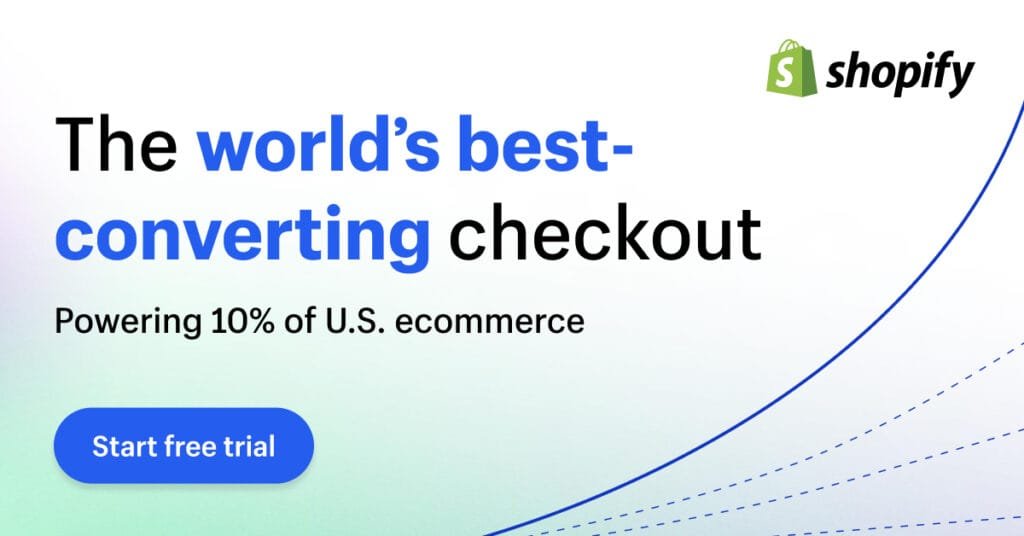
Common Questions About Shopify
Is Shopify Good for Small Businesses?
Yes, Shopify is great for small businesses. It is affordable, easy to use, and has everything you need in one place.
Can I Use My Domain with Shopify?
Yes, you can use your domain. You can buy a domain directly from Shopify or use one you already own.
Is Shopify Safe for My Customers?
Yes, Shopify is very secure. It has SSL certificates and follows best security practices to protect your store and customers.
Do I Need to Ship Products Myself?
No, you don’t have to. Shopify allows you to connect with companies that handle shipping. You can use services like Fulfillment by Amazon or dropshipping apps like Oberlo.
Conclusion
Shopify is a great tool for anyone who wants to start an online store. It is easy, affordable, and has many features. You don’t need to be a technical expert to use it. By following the steps in this article, you can create a store and start selling products online. Remember to use good photos, and clear descriptions, and stay active on social media to attract customers.
With Shopify, you can grow your business and reach customers around the world. Start your journey today and see how Shopify can help you build your brand.


