Ubersuggest is a tool. This tool helps people who want to do better on the internet. If you have a website, a blog, or a business online, you can use Ubersuggest. This tool shows you how people search on the internet. It helps you know the best words to use on your site. These words are called “keywords.”
This article will explain Ubersuggest in simple words. If you do not understand much English, don’t worry. We will use short sentences. We will also add some examples to make it clear.
What is Ubersuggest?
Ubersuggest is a tool for SEO. SEO stands for “Search Engine Optimisation.” This means improving your website so more people find it on Google or other search engines. Ubersuggest gives you ideas. It shows keywords. Keywords are words people type in Google when they are searching. If you use the right keywords, more people can find your website.
For example, let’s say you have a blog about cooking. You want more people to read your recipes. Ubersuggest can help you find the best words to use. Maybe “easy pasta recipe” is a popular keyword. If you use this keyword in your blog, more people will come to your blog.
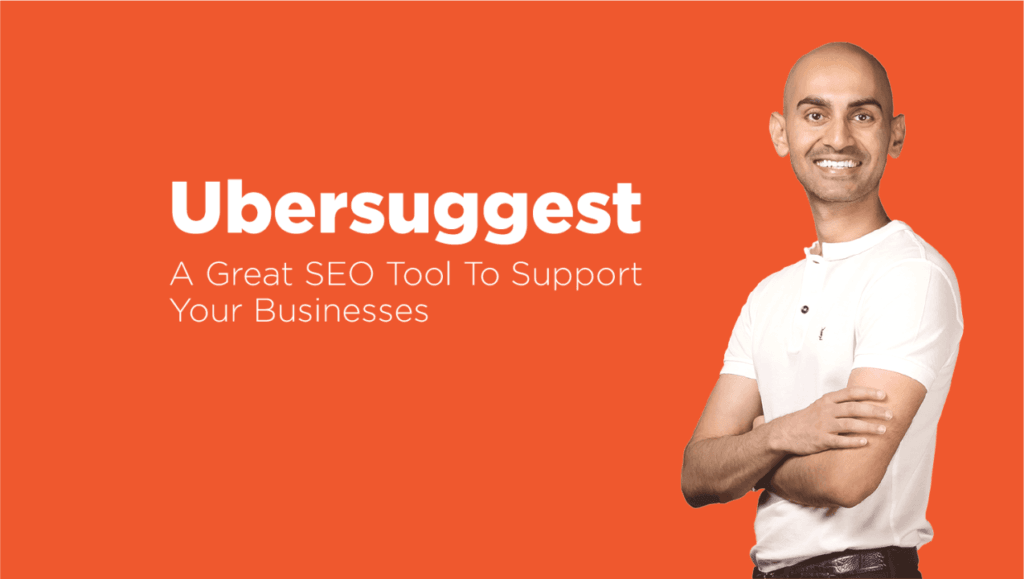
Why Use Ubersuggest?
Ubersuggest is popular because it is easy. Some SEO tools are very hard to understand. But Ubersuggest is simple. Even if you are new to SEO, you can use it. It helps you in three main ways:
- Find Good Keywords: Ubersuggest shows you the best keywords to use on your website.
- Check Your Competitors: It shows what other websites are doing.
- Improve Your Website: It gives advice to make your website better.
Using Ubersuggest can help your website get more visitors. This is important if you have a business or blog. More visitors can mean more customers or readers.
How to Start with Ubersuggest
Let’s look at the steps to use Ubersuggest. These steps are simple. You do not need to know much about SEO to start.
Step 1: Sign Up on Ubersuggest
First, you need an account. Go to the Ubersuggest website. You can sign up for free. There is also a paid version. The paid version has more tools. But the free version is good for beginners. You can try it and see if you like it.
Step 2: Type in Your Keyword
After signing up, you will see a search bar. This is where you type your keyword. For example, if you have a cooking blog, you can type “easy recipes” or “best pasta recipes.” Then, press the “Search” button.
Step 3: See the Results
Ubersuggest will show you some information. It will show you if many people search for your keyword. It also shows how hard it is to rank for this keyword. If many websites use the same keyword, it is harder to rank. But if fewer websites use it, it is easier.

Understanding Keyword Data in Ubersuggest
When you search a keyword, Ubersuggest shows you data. This data has four main parts:
- Search Volume: This shows how many people search for this keyword every month. If the number is high, many people are searching for it.
- SEO Difficulty: This tells you if it is hard or easy to rank for this keyword.
- Paid Difficulty: This shows how hard it is to advertise for this keyword.
- Cost Per Click (CPC): This is the cost if you want to pay for an ad for this keyword.
It is good to choose keywords with high search volume and low SEO difficulty. This means many people are looking for this keyword, but few websites are using it. This makes it easier for you to get noticed.
How to Use Ubersuggest for Blog Ideas
If you write blogs, you know it is hard to get ideas sometimes. Ubersuggest can help with this. You can type a keyword, and it will show many related keywords. For example, if you type “baking tips,” it will show other ideas. You might see “easy baking tips for beginners” or “quick baking tips.” These are long-tail keywords.
Long-tail keywords are good because they are more specific. If your keyword is specific, it can help the right people find you. Instead of just “baking,” you can use “baking tips for beginners.” This will bring more people to your blog.

Checking Competitors with Ubersuggest
It is also good to know what your competitors are doing. Competitors are other websites or businesses like yours. Ubersuggest shows you which keywords they are using. You can type their website into Ubersuggest. It will show their keywords, top pages, and how many visitors they have.
Knowing your competitors’ keywords can help you a lot. You can use similar keywords on your website. You can also see what kind of content they write. This gives you ideas for your content.
Creating Content with Ubersuggest
When you have the right keywords, it is time to write. Good content is very important. You need to write what people want to read. Here are some tips:
- Use Your Keywords Naturally: Do not force keywords. Write naturally. Use the keyword where it makes sense.
- Add Useful Information: Your content should help people. Give tips, answer questions, and add value.
- Keep It Simple: Use simple words and short sentences. This makes it easy to read.
For example, if you are writing about “easy pasta recipes,” share a simple recipe. Add tips for beginners. Write as if you are helping a friend who does not know how to cook.

Using ubersuggest’s Content Ideas
Ubersuggest also gives you content ideas. After you type your keyword, scroll down. You will see a section called “Content Ideas.” This shows popular articles for your keyword. You can see how many people share these articles.
Reading these articles can help you. You can see what people like to read. It also shows how to make your article better. For example, if many people share “quick baking tips,” you know this topic is popular. You can write something similar on your blog.
Tracking Your Progress with Ubersuggest
After you use Ubersuggest, you want to see if it works. Ubersuggest has a tool for this. It is called “Rank Tracking.” This tool shows if your website is ranking better. You can see if more people visit your website.
To track your progress, go to the “Rank Tracking” section. Type your website’s name. Ubersuggest will show if you are ranking higher. It will also show which keywords are working. This helps you know if you are using the right keywords.
Advantages of Using Ubersuggest
Ubersuggest has many benefits. Here are some of them:
- Easy to Use: Ubersuggest is beginner-friendly. Even if you are new, you can learn it quickly.
- Free Version Available: You can use the free version if you are on a budget.
- Comprehensive: Ubersuggest gives you everything you need. It shows keywords, competitors, and content ideas.
Disadvantages of Ubersuggest
Like any tool, Ubersuggest has some limits:
- Limited Data in Free Version: The free version has fewer tools.
- Basic Data Only: Ubersuggest gives basic data. Other tools like Ahrefs or SEMrush give more details.
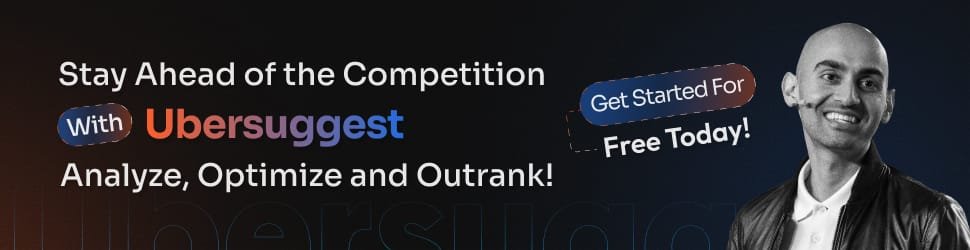
Tips to Make the Most of Ubersuggest
- Check Frequently: SEO changes often. Check your keywords every month.
- Write Regularly: The more content you post, the better your chances.
- Learn from Competitors: Look at your competitors every few weeks. See if they are trying new keywords.
Conclusion
Ubersuggest is a powerful tool for SEO. It helps people who want their website to be seen. If you follow the steps in this guide, you can use Ubersuggest well. You will learn which keywords work for you. You will know more about your competitors. And, you will get ideas for new content.
Remember, SEO takes time. Keep using Ubersuggest regularly. Over time, you will see more visitors coming to your website. This is a big step to grow your online presence.


