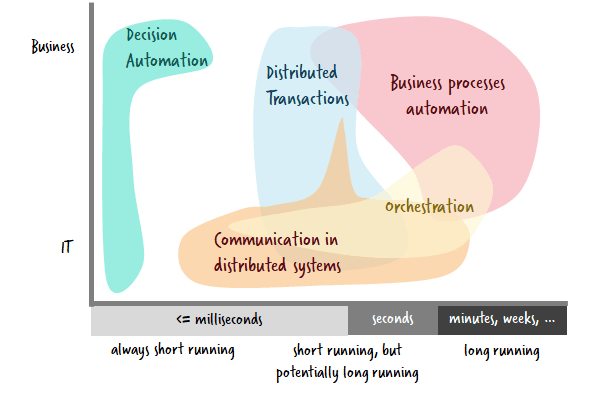Business workflow automation simplifies processes and boosts efficiency. It reduces manual tasks, saving time and resources.
Workflow automation uses technology to streamline business tasks. It eliminates repetitive manual work, improving productivity. Automating workflows helps businesses operate smoothly. Tasks get completed faster with fewer errors. This improves overall efficiency and accuracy. For instance, automation tools can handle invoicing, data entry, and email marketing.
This frees up employees to focus on more strategic work. Businesses can thus provide better customer service. Automation also helps in tracking tasks and project progress. This ensures deadlines are met and projects stay on track. Embracing workflow automation can lead to significant cost savings and better performance.
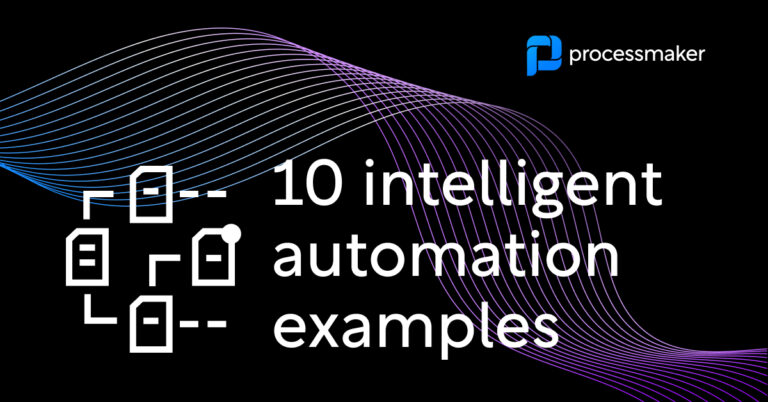
Credit: www.processmaker.com
Introduction To Workflow Automation
Business workflow automation is a game-changer in today’s fast-paced business world. It allows companies to streamline operations, reduce costs, and improve efficiency. This blog post explores different use cases and examples of workflow automation. It will help you understand its significance in modern business practices.
What Is Workflow Automation?
Workflow automation is the process of using technology to automate repetitive tasks. These tasks may involve data entry, approvals, or notifications. Automation software ensures tasks are completed without human intervention. This leads to faster and more accurate outcomes. Here are key elements of workflow automation:
- Triggers: Events that start the automated process.
- Actions: Tasks performed by the automation software.
- Conditions: Rules that determine the workflow path.
Workflow automation can be applied across various departments. These include HR, finance, marketing, and customer service. The goal is to minimize manual effort and increase productivity.
Importance In Modern Business
Workflow automation is crucial for modern businesses. It offers several benefits that enhance operational efficiency. These benefits include:
- Time Savings: Automation reduces the time spent on manual tasks.
- Cost Reduction: Fewer errors and faster processes lead to cost savings.
- Improved Accuracy: Automation minimizes human error, ensuring more precise outcomes.
- Scalability: Businesses can handle more tasks as they grow.
Many businesses use workflow automation tools to stay competitive. These tools include Zapier, Microsoft Power Automate, and IFTTT. Companies that adopt automation often see significant improvements. These improvements are in efficiency, customer satisfaction, and revenue growth.
| Department | Automated Task | Benefit |
|---|---|---|
| HR | Employee onboarding | Faster and smoother onboarding process |
| Finance | Invoice processing | Reduced errors and faster payments |
| Marketing | Email campaigns | Personalized and timely communications |
| Customer Service | Support ticket management | Quicker response times |
Understanding the importance of workflow automation is essential. It helps businesses thrive in today’s competitive environment.
Sales And Marketing Automation
In today’s fast-paced business environment, Sales and Marketing Automation has become essential. Automating these processes can help companies save time and improve efficiency. Below, we explore some use cases and examples of sales and marketing automation.
Lead Generation
Automating lead generation helps businesses identify potential customers. Tools like chatbots and landing pages can gather information from visitors. Automated systems can then qualify these leads based on predefined criteria. This ensures that sales teams focus on leads with the highest potential.
| Tool | Function |
|---|---|
| Chatbots | Interact with visitors and gather data |
| Landing Pages | Capture visitor information |
Email Marketing Campaigns
Automated email marketing campaigns can nurture leads effectively. Businesses can set up email sequences based on user behavior. For example, an abandoned cart email series can remind customers to complete purchases. Personalization in these emails can increase engagement and conversion rates.
- Welcome emails
- Abandoned cart reminders
- Follow-up emails
Email marketing tools can segment audiences and send targeted messages. This ensures that customers receive relevant content, enhancing their experience.
Customer Service Automation
Customer service automation is transforming how businesses interact with clients. Automated systems handle routine tasks efficiently, reducing human workload. This leads to faster response times and improved customer satisfaction. Let’s explore some use cases and examples of customer service automation.
Chatbots And Ai Assistants
Chatbots and AI Assistants are revolutionizing customer service. They provide instant responses and solutions to common queries. Chatbots are programmed to handle specific tasks and questions.
- Available 24/7
- Reduce wait times
- Handle multiple queries simultaneously
AI Assistants, on the other hand, use machine learning to improve over time. They understand complex questions and provide personalized responses. This enhances the customer experience significantly.
Ticketing Systems
Ticketing systems streamline the process of handling customer requests. Each customer issue is assigned a unique ticket. This helps in tracking and managing the progress of each request.
| Feature | Benefit |
|---|---|
| Automated Ticket Assignment | Reduces manual workload |
| Status Tracking | Ensures transparency |
| Priority Levels | Handles urgent issues first |
Ticketing systems also integrate with other customer service tools. This provides a unified platform for managing all customer interactions. It improves efficiency and ensures no issue is overlooked.
Human Resources Automation
Human Resources (HR) automation simplifies and streamlines tasks. This boosts efficiency and reduces errors. It allows HR teams to focus on strategic work. Let’s explore some key use cases of HR automation.
Onboarding Process
The onboarding process can be complex. Automation simplifies it greatly. New employees receive welcome emails automatically. They also get access to training materials right away. Forms and documents are sent and collected electronically. This ensures all paperwork is completed on time.
| Manual Onboarding | Automated Onboarding |
|---|---|
| Time-consuming manual paperwork | Electronic document submission |
| Inconsistent training schedules | Automated training reminders |
| Delayed access to resources | Immediate access to necessary tools |
Automation ensures a smooth transition for new hires. It saves time and makes the process efficient.
Employee Self-service
Employee self-service portals empower staff. They can update personal information on their own. They can also access pay stubs, tax forms, and benefits details. This reduces the HR team’s workload significantly.
- Update personal information
- View and download pay stubs
- Access tax forms
- Check benefits information
Automated self-service enhances employee satisfaction. It also ensures data accuracy. HR teams can then focus on more strategic tasks.
Finance And Accounting Automation
Finance and accounting automation is a game-changer for businesses. It improves efficiency and accuracy. Automating these tasks reduces human errors and speeds up processes. Companies can focus on strategic tasks instead of repetitive ones.
Invoice Processing
Automating invoice processing saves time and reduces errors. The system captures invoice data and stores it digitally. This reduces manual data entry and minimizes mistakes. Here are some benefits of automating invoice processing:
- Faster approvals: Automated workflows route invoices to the right person.
- Reduced errors: Optical Character Recognition (OCR) technology extracts data accurately.
- Improved tracking: Automated systems keep track of invoice status.
Many businesses use invoice processing software like SAP Concur, QuickBooks, and Bill.com. These tools integrate with existing systems and streamline the entire process.
Expense Management
Expense management automation simplifies the tracking and approval of expenses. Employees submit expenses digitally, and the system processes them automatically. This reduces the need for paper receipts and manual reviews. Key advantages include:
- Efficient processing: Automated systems quickly verify and approve expenses.
- Policy compliance: Systems enforce company expense policies automatically.
- Real-time reporting: Businesses get instant insights into spending patterns.
Popular tools for expense management include Expensify, Zoho Expense, and Certify. These tools help businesses manage expenses more effectively and ensure compliance.
| Tool | Function | Benefit |
|---|---|---|
| SAP Concur | Invoice Processing | Integrates with existing systems |
| QuickBooks | Invoice Processing | Streamlines the entire process |
| Expensify | Expense Management | Efficient processing |
| Zoho Expense | Expense Management | Real-time reporting |
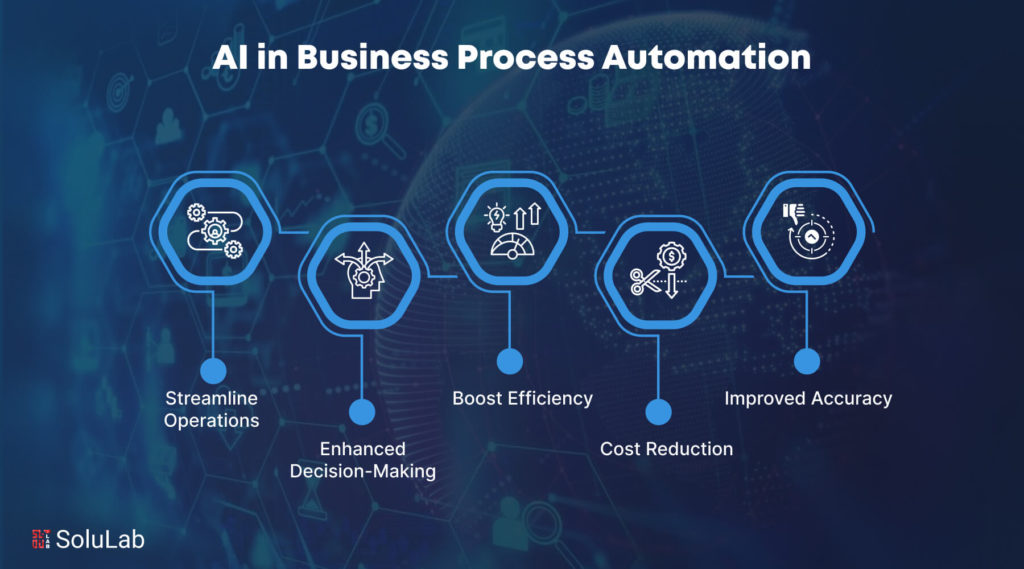
Credit: www.solulab.com
It And Operations Automation
Business workflow automation is transforming the IT and operations landscape. Automating repetitive tasks saves time and reduces errors. Let’s explore key use cases and examples in IT and operations automation.
System Monitoring
System monitoring is crucial for IT and operations. Automation tools can monitor system health continuously. They track system performance metrics and detect anomalies in real-time. Automated alerts notify the team instantly. This proactive approach prevents potential issues before they escalate.
Key features of automated system monitoring:
- Real-time data collection
- Anomaly detection
- Instant alerts
- Automated reports
Automated monitoring tools integrate seamlessly with existing systems. They provide a comprehensive view of the IT infrastructure. This ensures smooth operations and optimal performance.
Incident Response
Incident response automation streamlines the process of addressing IT incidents. Automated systems can identify and classify incidents quickly. They trigger predefined workflows to handle different types of incidents. This reduces response time significantly.
Benefits of automated incident response:
- Faster incident detection
- Quick classification of incidents
- Standardized response procedures
- Reduced downtime
Automated incident response tools also provide detailed incident reports. These reports help teams analyze incidents and improve future responses. This continuous improvement cycle enhances overall system resilience.
Supply Chain And Logistics Automation
Supply chain and logistics automation is transforming businesses. Automation makes processes faster and more efficient. This helps companies save time and money. It also reduces errors and improves customer satisfaction.
Inventory Management
Automated inventory management systems track stock levels in real-time. These systems can predict demand and optimize stock levels. Businesses can avoid overstocking or running out of products.
Automated systems can alert managers about low stock levels. They can also reorder products automatically. This ensures that businesses always have the right amount of stock.
Benefits of automated inventory management:
- Reduces human errors
- Optimizes stock levels
- Improves customer satisfaction
- Saves time and money
Order Fulfillment
Order fulfillment automation speeds up the process of packing and shipping products. Automated systems can sort products and package them quickly. They can also print shipping labels and update tracking information.
Automated order fulfillment reduces the risk of errors. It ensures that customers receive their orders on time. This improves the overall customer experience.
Benefits of automated order fulfillment:
- Speeds up packing and shipping
- Reduces errors
- Improves delivery times
- Enhances customer satisfaction
Case Studies And Real-life Examples
Businesses are increasingly adopting workflow automation to streamline their operations. This section delves into case studies and real-life examples, showcasing the tangible benefits and learnings from successful implementations of business workflow automation.
Successful Implementations
Many companies have successfully implemented workflow automation. These implementations have resulted in significant improvements. Let’s explore some noteworthy examples:
| Company | Industry | Outcome |
|---|---|---|
| ACME Corp | Manufacturing | 30% reduction in production time |
| Healthcare Inc | Healthcare | 25% increase in patient satisfaction |
| LogiTech | Technology | 40% cut in operational costs |
ACME Corp automated their production line. They achieved a 30% reduction in production time. Healthcare Inc implemented automation in their patient registration process. This led to a 25% increase in patient satisfaction. LogiTech used workflow automation in their customer service department. They saw a 40% cut in operational costs.
Lessons Learned
Implementing workflow automation comes with valuable lessons. Here are some key takeaways:
- Start small: Begin with automating simple tasks. Gradually scale up.
- Employee training: Train employees to adapt to new systems. This ensures smooth transitions.
- Continuous monitoring: Regularly monitor and tweak the automated processes. This keeps them efficient.
- Feedback loop: Create a feedback loop. This helps in identifying areas for improvement.
Starting small helps in managing risks. Proper employee training is crucial for success. Continuous monitoring ensures the processes remain efficient. A feedback loop helps in making necessary adjustments and improvements.
Future Trends In Workflow Automation
The future of workflow automation is exciting and transformative. Emerging technologies are reshaping how businesses operate. Understanding these trends is crucial for staying competitive.
Emerging Technologies
Several new technologies are driving the future of workflow automation:
- Artificial Intelligence (AI): AI can analyze data and make decisions faster.
- Machine Learning (ML): ML enables systems to learn and improve over time.
- Robotic Process Automation (RPA): RPA automates repetitive tasks, freeing up human resources.
- Blockchain: Blockchain ensures secure and transparent transactions.
- Internet of Things (IoT): IoT connects devices, creating smarter workflows.
Predicted Impact
The impact of these technologies will be profound:
| Technology | Impact |
|---|---|
| AI | Improves decision-making and efficiency. |
| ML | Enhances accuracy and predictive capabilities. |
| RPA | Reduces human error and operational costs. |
| Blockchain | Increases security and data integrity. |
| IoT | Creates more responsive and adaptive systems. |
The rapid adoption of these technologies will revolutionize business processes. Companies will achieve higher productivity and better customer experiences. Adapting to these changes is essential for future growth.
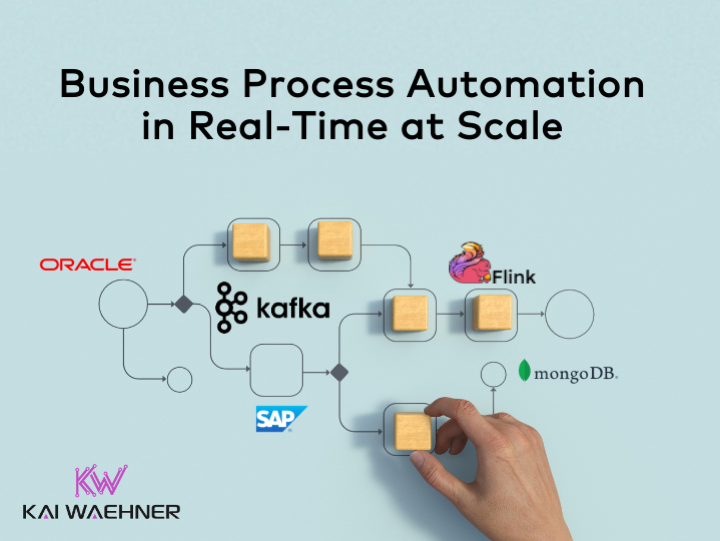
Credit: kai-waehner.medium.com
Frequently Asked Questions
What Is Business Workflow Automation?
Business workflow automation involves using technology to streamline and optimize business processes. It reduces manual effort, increases efficiency, and minimizes errors. Automation tools handle repetitive tasks, allowing employees to focus on higher-value activities.
How Does Workflow Automation Improve Efficiency?
Workflow automation improves efficiency by reducing manual tasks and errors. It streamlines processes, ensuring consistent execution. Automation tools help in managing tasks, deadlines, and workflows, leading to faster completion and higher productivity.
What Are Common Use Cases Of Workflow Automation?
Common use cases include customer service automation, marketing automation, and HR processes. It also includes finance operations, IT support, and sales workflows. Automation helps in managing repetitive tasks efficiently in these areas.
Can Small Businesses Benefit From Workflow Automation?
Yes, small businesses can benefit significantly from workflow automation. It helps in reducing operational costs and improving productivity. Automation allows small teams to manage tasks efficiently and focus on growth.
Conclusion
Business workflow automation boosts productivity and efficiency. It saves time and reduces errors. Many businesses benefit from automating repetitive tasks. Explore automation tools that fit your needs. Implement these solutions to streamline operations. Enhance your business growth with workflow automation.