Professional graphic design tools alternatives include GIMP, Inkscape, and Canva. These tools are cost-effective and user-friendly.
Graphic design is essential for creating visual content. While Adobe Creative Suite is popular, it can be expensive. Alternatives like GIMP, Inkscape, and Canva offer great features at no or low cost. GIMP is excellent for photo editing and retouching.
Inkscape is ideal for vector graphics and illustrations. Canva is perfect for beginners and small businesses. These tools cater to different needs and skill levels. They provide a viable option for those seeking cost-effective solutions. With these alternatives, you can create stunning designs without breaking the bank.

Credit: marketingwithwp.com
Introduction To Graphic Design Tools
Graphic design tools are essential for creating stunning visuals. These tools help designers turn ideas into reality. They offer various features to enhance creativity. Some tools are expensive, which is a barrier for many people.
Importance Of Graphic Design
Graphic design is crucial for businesses. It helps in creating brand identity. Good design attracts customers and builds trust. It also makes information easy to understand. Every company needs good graphic design to stand out.
Need For Free Alternatives
Not everyone can afford expensive graphic design tools. Free alternatives are important for students and startups. They provide essential features without cost. These tools help budding designers improve their skills. Here are some popular free graphic design tools:
- GIMP: Great for photo editing and graphic creation.
- Inkscape: Ideal for vector graphics and illustrations.
- Canva: User-friendly for quick design projects.
- Gravit Designer: Offers advanced vector design features.
These tools offer a range of features. They are perfect for beginners and professionals alike. Using these tools, you can create amazing designs without spending money.
| Tool Name | Main Feature | Platform |
|---|---|---|
| GIMP | Photo Editing | Windows, macOS, Linux |
| Inkscape | Vector Graphics | Windows, macOS, Linux |
| Canva | Quick Design | Web-based |
| Gravit Designer | Advanced Vector Design | Web-based, Windows, macOS, Linux |
These free tools are powerful and versatile. They enable anyone to create professional designs.
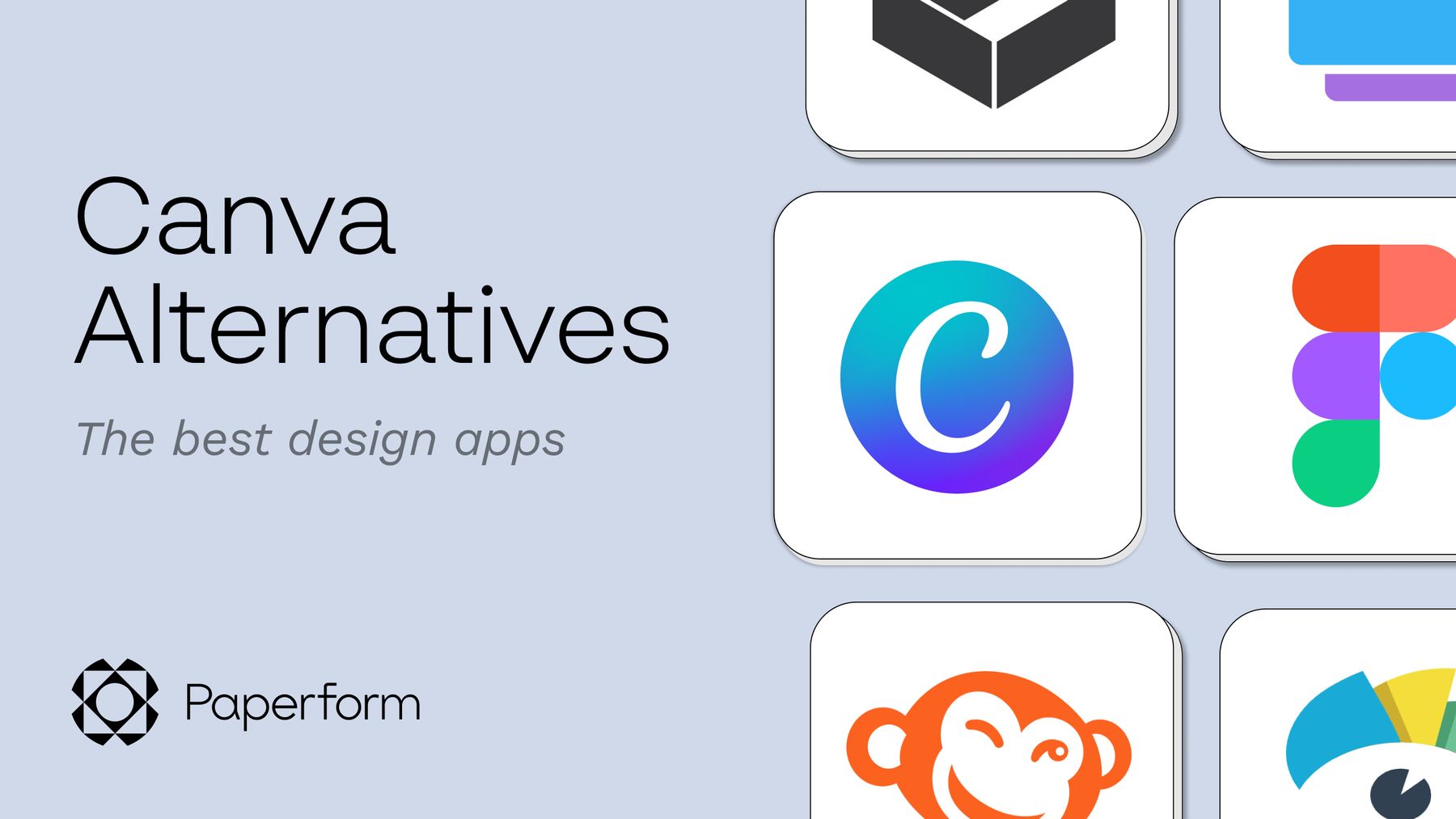
Credit: paperform.co
Gimp
GIMP, or GNU Image Manipulation Program, is a powerful and free graphic design tool. It is a popular alternative to paid software like Adobe Photoshop. GIMP is open-source and offers many features for both beginners and professionals.
Features Of Gimp
GIMP has a wide range of features that make it a strong tool for graphic design:
- Customizable Interface: GIMP allows you to customize the interface to fit your needs.
- Photo Enhancement: It offers tools for retouching and enhancing photos.
- Digital Retouching: The software includes cloning and healing tools.
- Support for Various File Formats: GIMP supports many file formats like JPEG, PNG, GIF, and more.
- Extensibility: You can extend GIMP’s functionality with plugins.
Pros And Cons
| Pros | Cons |
|---|---|
|
|
Inkscape
Inkscape is a powerful, open-source graphic design tool. It is popular for creating vector graphics. This software is an excellent alternative to expensive professional graphic design tools. Designers use it worldwide for its robust features and flexibility.
Features Of Inkscape
Inkscape offers a wide range of features:
- Node Editing: Adjust and refine paths with ease.
- Object Creation: Use tools like Pencil, Pen, and Calligraphy.
- Text Support: Include text in your designs with various fonts.
- File Formats: Supports SVG, PDF, EPS, and more.
- Path Operations: Combine, break apart, and manipulate paths.
- Advanced Color Control: Utilize different color modes.
Pros And Cons
| Pros | Cons |
|---|---|
|
|
Krita
Krita is a powerful, open-source graphic design tool. It’s ideal for artists and designers. Many professionals use Krita for its robust features and user-friendly interface. It’s a great alternative to expensive graphic design software.
Features Of Krita
Krita offers a wide range of features. These include:
- Brush Engines: Krita has over 100 professionally made brushes.
- Layer Management: It supports multiple layers with various blending modes.
- Vector Tools: Create vector illustrations easily.
- Stabilizers: Smooth out shaky lines with three different stabilizers.
- Customizable Interface: Adjust the layout to fit your workflow.
- Animation Support: Make frame-by-frame animations effortlessly.
Pros And Cons
| Pros | Cons |
|---|---|
| Free and Open Source | Steep Learning Curve |
| Extensive Brush Library | Occasional Bugs |
| Customizable Interface | Limited Text Tools |
| Supports Various File Formats | High System Requirements |
Canva
Canva is a popular graphic design tool. It is known for its user-friendly interface. Canva makes design accessible to everyone.
Features Of Canva
Canva offers various features. These help users create stunning designs.
- Drag-and-drop functionality
- Extensive template library
- Customizable design elements
- Photo editing tools
- Team collaboration
Pros And Cons
Every tool has its strengths and weaknesses. Canva is no different.
| Pros | Cons |
|---|---|
|
|
Vectr
Vectr is a powerful, free vector graphics editor. It is an ideal tool for both beginners and professionals. Vectr offers a user-friendly interface and robust features. It allows users to create stunning graphics effortlessly.
Features Of Vectr
Vectr provides an extensive range of features for graphic design. Users can create scalable vector graphics with ease.
- Cross-platform: Available on Windows, Mac, Linux, and web browsers.
- Real-time collaboration: Share projects and collaborate instantly.
- Free: No cost, with no hidden charges.
- Easy to use: Intuitive interface suitable for all skill levels.
- High-quality output: Create professional-grade graphics.
Pros And Cons
| Pros | Cons |
|---|---|
|
|
Gravit Designer
Gravit Designer is an innovative graphic design tool. It offers a range of features for professionals. This tool is perfect for creating high-quality graphics. It is available online and as a desktop app. Gravit Designer is known for its user-friendly interface. This makes it ideal for beginners and professionals alike.
Features Of Gravit Designer
Gravit Designer boasts a variety of features. Here are some of the most notable ones:
- Vector Editing: Create and edit vector graphics effortlessly.
- Precision Design: Use grids, rulers, and guides for accurate designs.
- Cloud Integration: Save and access your work from anywhere.
- Advanced Tools: Utilize path and shape tools for detailed designs.
- Text Editing: Apply various fonts and text styles easily.
- Export Options: Export in multiple formats including SVG, PDF, and PNG.
Pros And Cons
| Pros | Cons |
|---|---|
| Free version available | Limited advanced features in free version |
| Cross-platform support | Requires internet for cloud features |
| Intuitive user interface | Occasional performance issues |
| Regular updates | Subscription needed for full access |
Gravit Designer is a great tool for graphic designers. Its features and ease of use make it a popular choice. The pros outweigh the cons for many users.

Credit: we360.ai
Comparing Free Tools To Paid Options
Choosing the right graphic design tools can be challenging. Professionals often debate the advantages of free tools versus paid options. Each has unique features and benefits. This section compares their performance, usability, and suitability for professionals.
Performance And Usability
Free tools offer basic functions. They are suitable for simple tasks. However, paid options provide advanced features. These features are essential for complex projects.
Here is a table comparing some popular tools:
| Tool | Type | Features | Performance |
|---|---|---|---|
| GIMP | Free | Basic photo editing | Good |
| Adobe Photoshop | Paid | Advanced photo editing | Excellent |
| Inkscape | Free | Vector graphics | Good |
| Adobe Illustrator | Paid | Advanced vector graphics | Excellent |
Suitability For Professionals
Free tools are good for beginners. They have fewer features but are easy to use. Professionals need more advanced functions. Paid tools like Adobe Creative Cloud offer these.
- GIMP: Suitable for simple edits, limited for professional use.
- Inkscape: Great for vector graphics but lacks advanced features.
- Adobe Photoshop: Industry standard, offers extensive editing tools.
- Adobe Illustrator: Best for detailed vector work, highly reliable.
Free tools can meet basic needs. Yet, they often fall short for professional use. Paid tools provide comprehensive solutions. They save time and enhance productivity.
Frequently Asked Questions
What Are The Best Free Graphic Design Tools?
There are several excellent free graphic design tools. Popular options include GIMP, Inkscape, and Canva. These tools offer powerful features comparable to paid software.
Can I Use Free Tools For Professional Work?
Yes, you can. Free tools like GIMP, Inkscape, and Canva provide professional-quality features. They are suitable for creating high-quality designs.
What Is The Best Alternative To Adobe Illustrator?
Inkscape is a great alternative to Adobe Illustrator. It is open-source and offers similar vector graphic capabilities. Many professionals use it.
Is There A Free Alternative To Photoshop?
Yes, GIMP is a free alternative to Photoshop. It offers a wide range of photo-editing features. Many users find it highly capable.
Conclusion
Choosing the right graphic design tool is crucial. Alternatives offer great features and affordability. Explore options to find what suits your needs. These tools can boost your creativity and productivity. Don’t hesitate to try different ones. Invest in the best tool for your design journey.





