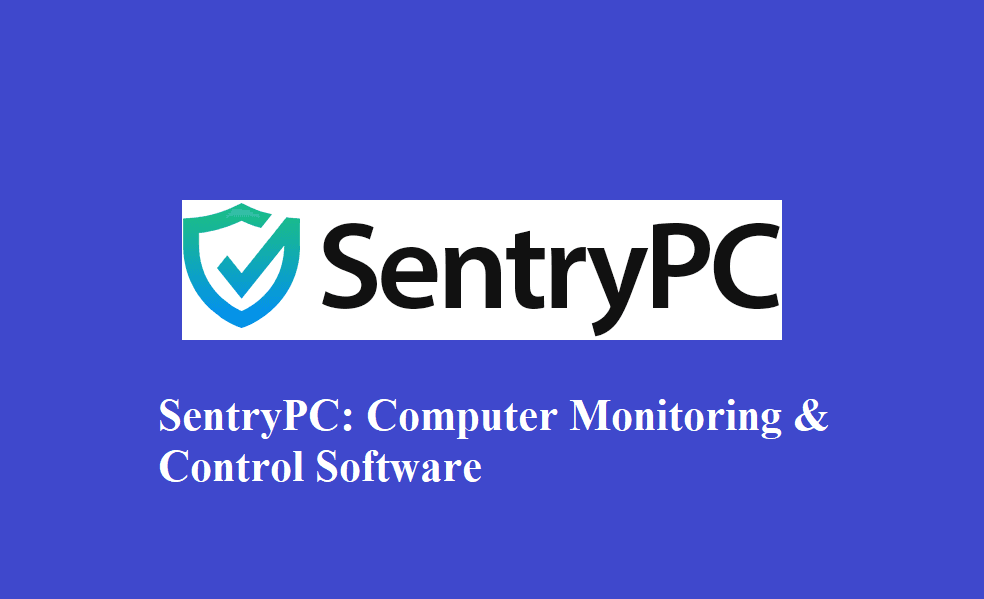In today’s world, computers and the internet are part of our everyday lives. But with this convenience comes risks. Many parents and business owners worry about online dangers and unproductive behaviour. This is where SentryPC comes in. SentryPC is a software that helps you monitor, control, and protect your devices. It is designed for both personal and business use.
In this article, we will explain everything about SentryPC. We will use simple English and short sentences, so you can easily understand. You will learn how SentryPC works, why it is useful, and how it can help you protect your loved ones or business. Let’s start exploring what SentryPC can do for you.
What Is SentryPC?
SentryPC is software that helps you keep your computers safe. It is a tool used to monitor and control activities on your computer. It works well for parents who want to keep their children safe online. It is also great for businesses that want to keep employees productive.
With SentryPC, you can:
- Track what users are doing on the computer.
- Block websites and apps that are not allowed.
- Set time limits for using the computer.
SentryPC is easy to install. You do not need any special skills. You can start using it right away to protect your device and keep an eye on activity.
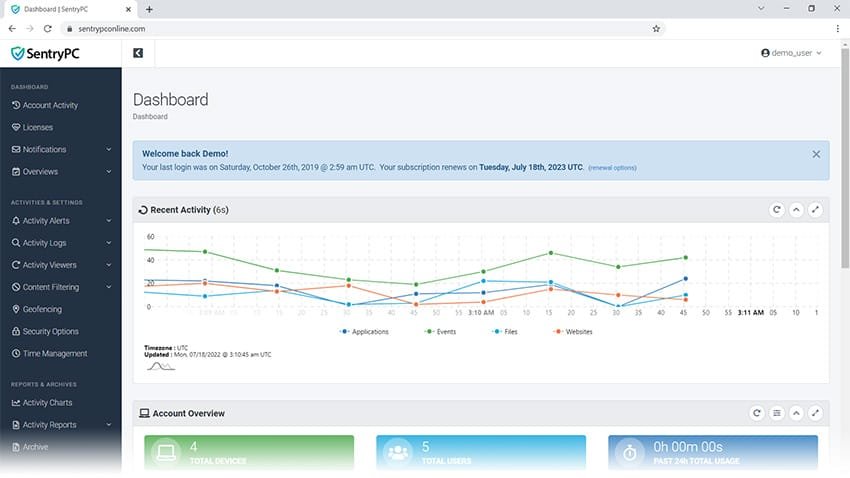
Why SentryPC Is Important
SentryPC is important because it helps you stay in control of your devices. Whether you are a parent or a business owner, you want to know what is happening on your computers. With so many online threats and distractions, SentryPC is the perfect tool to keep your devices safe.
Benefits of Using SentryPC:
- Protect Your Family: Keep your children safe from harmful websites.
- Increase Productivity: Stop employees from wasting time on social media or games.
- Monitor Activity: Know what is happening on your devices at all times.
- Easy to Use: Simple interface that anyone can use without training.
Key Features of SentryPC
SentryPC has many features that make it a powerful tool. Here are some of the main features:
- Activity Monitoring
- SentryPC tracks everything done on your computer. It logs keystrokes, apps used, and websites visited.
- This feature helps you see what users are doing. It is helpful for both parents and business owners.
- Website Blocking
- You can block any website you do not want users to visit. This helps keep children away from adult content or stop employees from using social media during work hours.
- You can block websites by category or by specific URL.
- Application Control
- SentryPC allows you to block or limit the use of certain apps. If you do not want users to play games or use chat apps, you can block them easily.
- Time Management
- You can set time limits for using the computer. This feature is great for parents who want to limit screen time for their children.
- You can also set schedules for when the computer can be used.
- Screenshot Capturing
- SentryPC takes screenshots of the user’s activity. This gives you a visual record of what is happening on the screen.
- User Alerts
- You can set alerts to notify you when certain activities happen. For example, if a blocked website is visited, you will get an alert.
- Remote Access
- SentryPC lets you monitor and control your devices from anywhere. You can log in from any internet-connected device to check activity or make changes.

How to Install SentryPC
Installing SentryPC is simple. You do not need to be an expert to get started. Here is how you can install it:
Step 1: Download the Software
- Go to the official website SentryPC.com and download the software.
Step 2: Install the Software
- Open the downloaded file and follow the instructions. It takes only a few minutes.
Step 3: Create an Account
- You will need to create an account. This account helps you control and monitor the software.
Step 4: Set Up Your Preferences
- Decide which features you want to use. You can block websites, set time limits, and enable monitoring.
Step 5: Start Monitoring
- Once everything is set up, you can start monitoring your devices right away. You can log in from any device to check your activity.
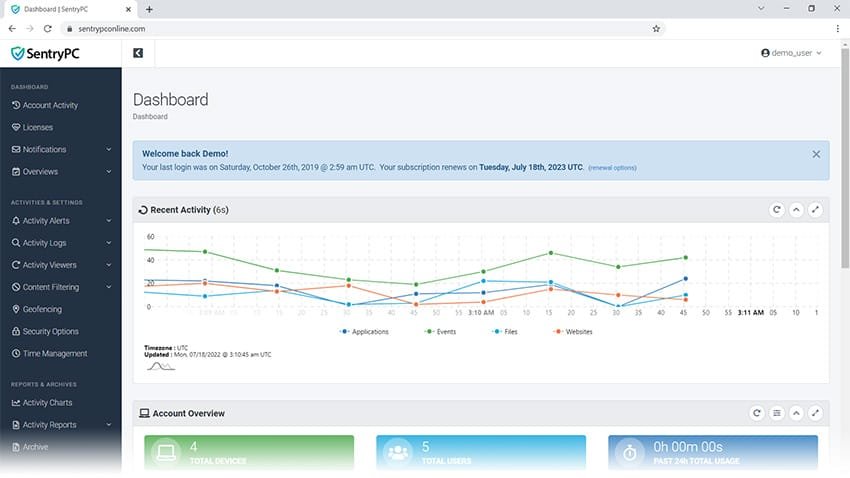
Long-Tail Keywords to Help Your Search
Using the right keywords helps people find this article easily. Here are some useful long-tail keywords related to SentryPC:
- “Best computer monitoring software for parents”
- “How to block websites on my computer easily”
- “Employee monitoring software for small businesses”
- “The best way to set screen time limits for kids”
- “Remote computer monitoring software for parents”
These keywords are common search phrases. They match well with what SentryPC offers, helping this article rank higher in search results.
SentryPC for Parents
If you are a parent, you want to keep your child safe online. The internet has many dangers like harmful content, strangers, and distractions. SentryPC is a great tool for parents. It helps you monitor what your child is doing and control their access.
How SentryPC Helps Parents:
- Blocks Inappropriate Websites: You can block adult content and harmful websites easily.
- Limits Screen Time: Set time limits for how long your child can use the computer.
- Monitors Activity: See which apps and websites your child is using. This helps you know if they are staying safe online.
Many parents feel better knowing that SentryPC helps protect their children. It gives peace of mind and ensures a safer online experience.
SentryPC for Business Owners
Business owners need to make sure their employees are productive. Many employees get distracted by social media, games, or shopping websites. This can hurt your business. SentryPC helps you control what your employees can do on company computers.

How SentryPC Helps Businesses:
- Monitors Employee Activity: See what your employees are doing during work hours.
- Blocks Distracting Websites: Stop employees from using social media, games, or other distractions.
- Increases Productivity: With less time wasted, your employees can focus more on their tasks.
SentryPC is a valuable tool for any business. It helps you keep track of your employees and ensure they are using their time wisely.
SentryPC Pricing Plans
SentryPC offers different pricing plans. This helps you choose the plan that fits your needs. Here is a simple look at their pricing:
- Basic Plan
- This plan is great for personal use. It includes basic features like monitoring and website blocking.
- Business Plan
- This plan is designed for small businesses. It includes all features and supports multiple devices.
- Family Plan
- This plan is perfect for parents who want to monitor multiple devices at home. It includes features for child protection and time management.
You can visit the official website to see detailed pricing and choose the best plan for you.
Why You Should Try SentryPC
SentryPC is a complete solution for monitoring and controlling your devices. It is easy to use, works for both parents and business owners and offers many features to keep your devices safe. If you want to protect your family or increase productivity at work, SentryPC is the tool you need.
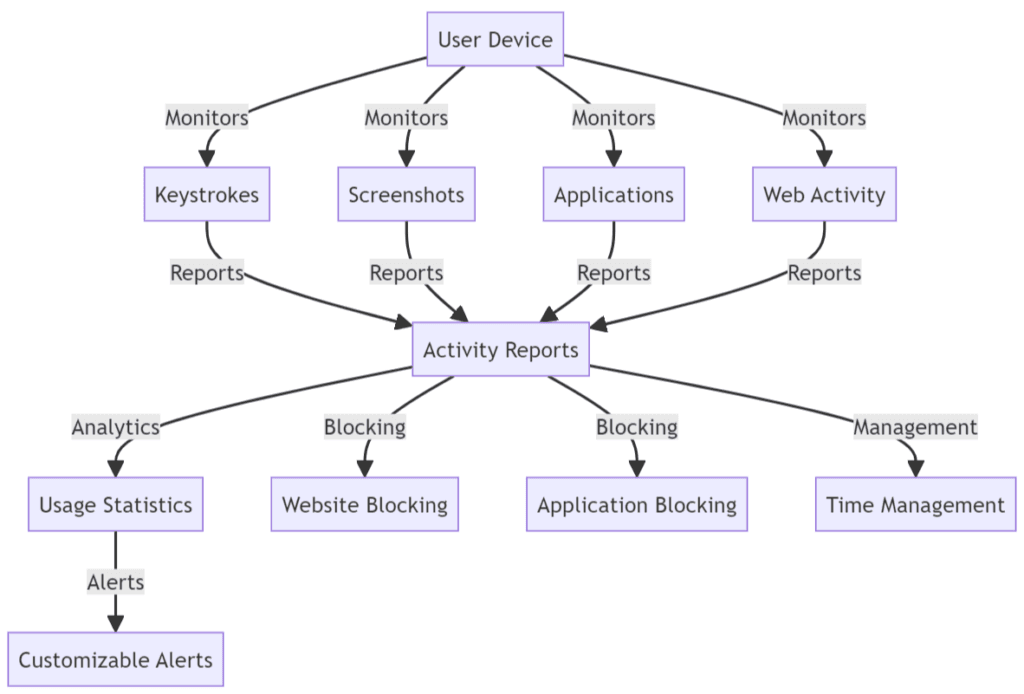
Understanding the Key Features of SentryPC (Using the Diagram)
The diagram above helps illustrate how SentryPC monitors and controls user activity. Let’s break down each section and understand how it helps you keep devices safe and productive.
- User Device Monitoring
- SentryPC keeps an eye on everything happening on your device. It tracks keystrokes, screenshots, applications used, and web activity. This gives you a full view of what users are doing.
- Keystroke Monitoring
- The software records every key pressed on the keyboard. This can help you see what messages are being typed or what searches are being made. It is useful for parents and employers who want to monitor sensitive activity.
- Screenshot Capturing
- SentryPC regularly captures screenshots of the user’s screen. This visual record helps you see what the user is viewing at any given moment. You can check if users are visiting restricted websites or playing games during work hours.
- Application Monitoring
- The software tracks which applications are being used. You can see if users are spending too much time on games or social media apps instead of productive tasks.
- Web Activity Monitoring
- SentryPC logs every website visited. You can review web activity and check if users are visiting inappropriate or time-wasting sites. This feature is essential for both parental control and employee monitoring.
- Activity Reports
- All data collected from monitoring is compiled into detailed activity reports. These reports give you a clear summary of the user’s behaviour. You can check what tasks were performed and when helping you identify any problems.
- Usage Statistics and Alerts
- The software provides usage statistics that give insights into how the computer is used. It helps you understand which apps are used the most and which websites are visited frequently. You can also set up customisable alerts for specific actions, such as visiting blocked sites.
- Website and Application Blocking
- Based on the activity reports, you can choose to block certain websites or applications. If you notice that users are visiting unwanted sites, you can quickly add them to the block list. This helps you maintain control over what users can access.
- Time Management
- SentryPC includes time management features, allowing you to set limits on computer usage. This is especially helpful for parents who want to control screen time or for business owners looking to manage employee productivity.
In summary, the diagram shows how SentryPC integrates monitoring, reporting, and control features to help you manage your devices effectively. It is a powerful tool that keeps you informed and in control, whether you are a parent, business owner, or simply want better control over your computer.
Conclusion
In today’s digital age, it is important to stay in control of your devices. SentryPC makes this easy. It helps you monitor, block, and manage activities on your computer. Whether you are a parent, a business owner, or just someone who wants more control, SentryPC has something for you.
Start using SentryPC today to keep your devices safe and secure. Visit the official website to learn more and sign up.
SEO-Friendly Hashtags: #ParentalControlSoftware #EmployeeMonitoring #DeviceSafety