weMail is a powerful tool for email marketing. Many businesses use email to talk to their customers. With email, you can share news, sell products, or update people about your business. weMail helps make this easy. But don’t worry if this sounds complicated. This guide will explain everything in simple English. You don’t need to be a tech expert to use weMail. By the end, you will understand what weMail does, how it helps, and how you can use it for your business.
What Is weMail?
weMail is a tool that helps people send emails to many people at once. Think of it like a digital assistant for your emails. With weMail, you don’t have to send one email at a time. You can set up one email, and it will send it to hundreds or thousands of people at once.
This is great for businesses that want to reach many customers at once. Maybe you want to tell your customers about a new product. Or you want to share a special sale. weMail lets you do this in a quick and easy way.
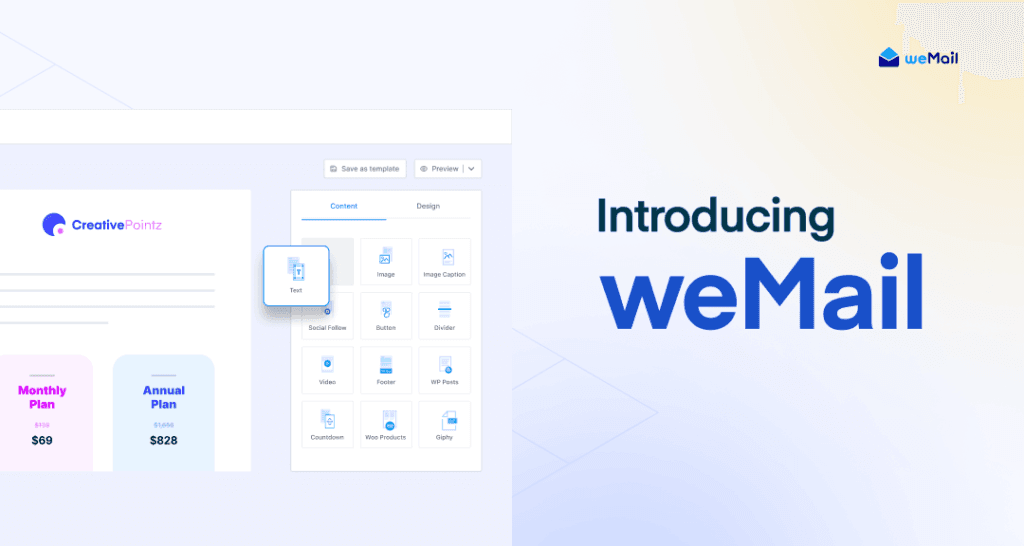
Why Use weMail for Your Business?
Using email to talk to your customers is very helpful. But doing this without a tool is hard. Here are some reasons why weMail is helpful:
- Saves Time
weMail makes email easy. Instead of sending each email one by one, you set it up once. Then, weMail sends it to everyone on your list. This saves a lot of time. - Helps Reach Many People
With weMail, you can reach hundreds or even thousands of people at once. You can create a list of people who want to hear from you. Then, you send them all a message with one click. - Looks Professional
weMail helps you make emails look nice. You can choose designs that look good. This makes your business look more professional to your customers. - Keep track of Your Emails
weMail tells you if people open your email or click on it. This is helpful because you can see if your emails are working. If people are not opening your emails, you can try something new. - Affordable
weMail is not expensive. For many businesses, the price is very low. This makes it good for small businesses with small budgets.
Key Features of weMail
Now, let’s look at some key features of weMail. These are the tools that make weMail useful.
1. Email Templates
weMail has many templates. Templates are like ready-made designs for your email. You do not need to start from scratch. You pick a template, add your text, and you are ready. Templates make your email look nice and professional. You can pick templates for different types of messages, like sales, updates, or greetings.
2. List Management
Managing a list is hard without help. weMail makes it easy to add, remove, or change contacts. You can organize people based on what they like. For example, you may have people who like updates about sales and people who like news about new products. With weMail, you can group these people separately.
3. Automated Emails
Automated emails are emails that are sent on their own. You set them up once, and they send automatically. For example, when someone signs up, weMail can send a welcome email. Or, if it’s a customer’s birthday, weMail can send a birthday message. Automation saves time and keeps customers happy.
4. Easy Email Customisation
With weMail, you can make emails look how you want. You can change colours, fonts, images, and text. This makes your email match your brand. Customised emails make your business look more professional and trustworthy.
5. Analytics
Analytics means data. weMail shows you data on how your emails perform. You can see how many people opened your email, how many clicked, and more. This information is helpful. If people are not opening your emails, you can change your strategy.
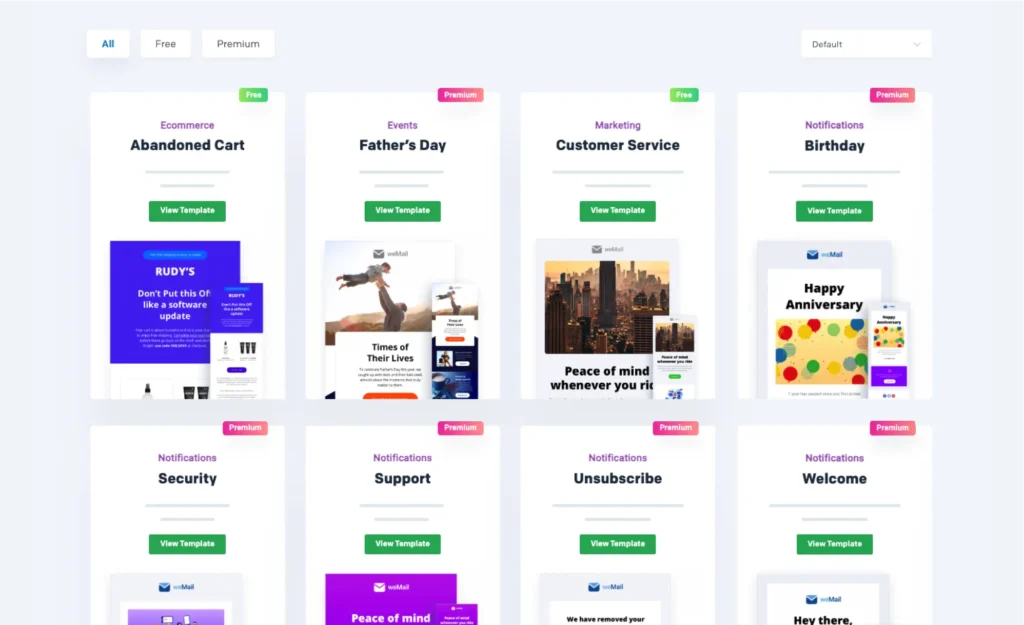
How to Use weMail: A Step-by-Step Guide
Using weMail is simple. Here’s how to get started:
Step 1: Sign Up and Log In
First, go to the weMail website and sign up. After signing up, log in to your account.
Step 2: Set Up Your Email List
Once you log in, you need a list of contacts. These are the people you want to email. You can add people manually, or you can import a list if you already have one.
Step 3: Create an Email Campaign
An email campaign is just a group of emails you want to send. Click on “Create Campaign” in weMail. You can choose the type of campaign you want. For example, you can set up a single email, or a series of emails that go out over time.
Step 4: Choose a Template
Pick a template that fits your message. If it’s a sale, pick a template that looks exciting. If it’s news, pick something simple. Templates make your email look good and save you time.
Step 5: Customise Your Email
Add your text, images, and links. Make sure everything looks good. Check your spelling and grammar. Remember, this email represents your business, so you want it to look nice.
Step 6: Send or Schedule Your Email
Once your email is ready, you can send it right away. Or, if you want it to go out later, you can schedule it. Scheduling is helpful if you want to reach people at the best time.
Benefits of Email Marketing with weMail
Using weMail brings many benefits to your business. Here are a few:
- Higher Customer Engagement
People check their emails often. By sending regular updates, you stay on their minds. This keeps them interested in your business. - Better Sales Opportunities
With weMail, you can send emails about sales, discounts, or new products. This increases the chances of people buying from you. - Personal Touch
weMail allows you to add names or special details to emails. For example, you can say, “Hi, John!” instead of just “Hello!” This makes emails feel personal. - Low Cost
Email marketing is cheaper than ads or billboards. You can reach many people without spending much money.
Email Marketing Tips for Success
Here are some tips to make your email marketing even better:
- Know Your Audience
Think about who your customers are. What do they like? What are their problems? Tailor your message to their needs. - Keep It Short and Simple
People don’t have time to read long emails. Keep your message short. Get to the point quickly. - Use Eye-Catching Subject Lines
The subject line is the first thing people see. Make it interesting. Use words that make people want to open the email. - Add a Clear Call to Action
A call to action is what you want people to do. Maybe it’s “Buy Now” or “Learn More.” Make this clear so people know what to do. - Test and Improve
Try different types of emails. See what works best. Change things based on what your customers like.
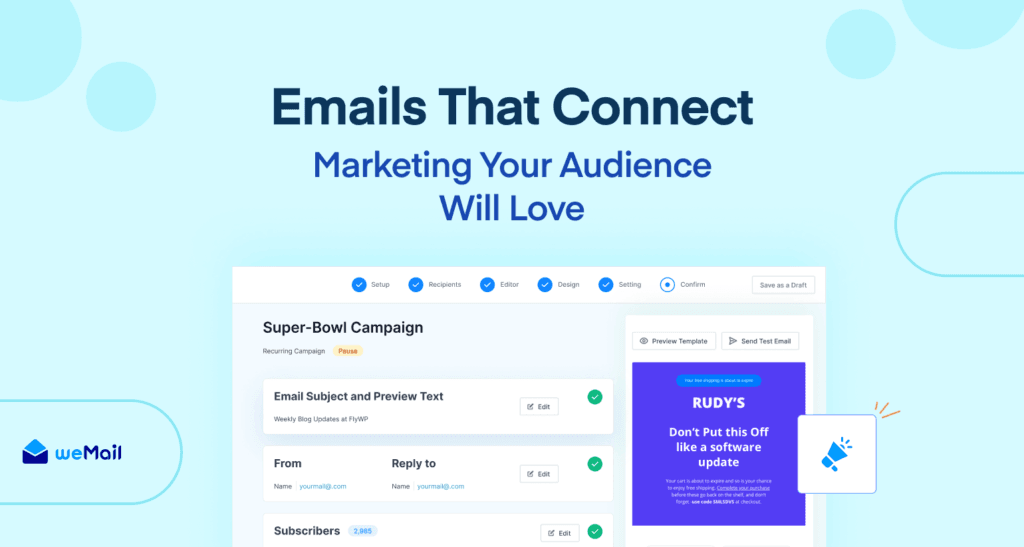
How to Measure Success with weMail
Using data, weMail shows you how well your emails are doing. Here’s what to look at:
- Open Rate
This is how many people opened your email. A high open rate means people are interested. - Click-Through Rate
This is how many people clicked a link in your email. High clicks mean people want to learn more. - Unsubscribe Rate
This is how many people stop getting your emails. A high unsubscribe rate means something might be wrong. Try to improve your content if this happens.
Common Challenges in Email Marketing and How weMail Helps
- Low Open Rates
Many people get a lot of emails. They may miss yours. With weMail’s templates and analytics, you can try new things to get people’s attention. - Spam Problems
Sometimes, emails go to spam folders. weMail helps reduce this by following rules to keep your emails out of spam. - Managing a Large List
With weMail’s list management, you can keep your list organised. You can add, remove, or update contacts easily.
Conclusion
weMail is a helpful tool for businesses that want to reach their customers through email. It is easy to use and offers many features, even if you’re new to email marketing. With weMail, you can save time, reach many people, and look professional. Email marketing doesn’t have to be hard. With weMail, you have the tools you need to succeed. Start using weMail today and watch your business grow through better customer connections.

